How Do I Hide The Standard Windows Sound Mixer Tray / Notification Icon?
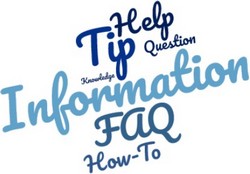
To hide the standard Windows Sound mixer following these steps:
- Open the Windows control panel (Start - Settings - Control Panel)
- Double click "Multimedia"
- Uncheck "Show Volume Control On The Taskbar"
Different versions of Windows may have slight variations on the positioning of the option. Generally the options can be found within the Multimedia Control Panel applet.