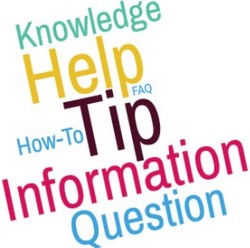I Have Hidden The Tray / Notification Icon And Now I Cannot Change Any Of My Settings Or Exit Application?

You can reset this option by uninstalling the appropriate application by using the Control Panel - Add/Remove Programs functions or the Uninstall shortcut added to the start menu. After uninstalling you should reinstall the application using the latest version from the web site. This will install the application with the default settings that include not hiding the applications notification icon. Please note that uninstalling and reinstalling the application will reset your application settings. Whilst uninstalling an error message may be displayed asking you to close all running instances of the application. As the notification icon has been hidden giving you no means of closing the application you should display the Task Manager - Processes tab using the CTRL-ALT-DEL key press and locate sc.exe / tick.exe in the list and end the process. This will cause all unsaved data to be lost.